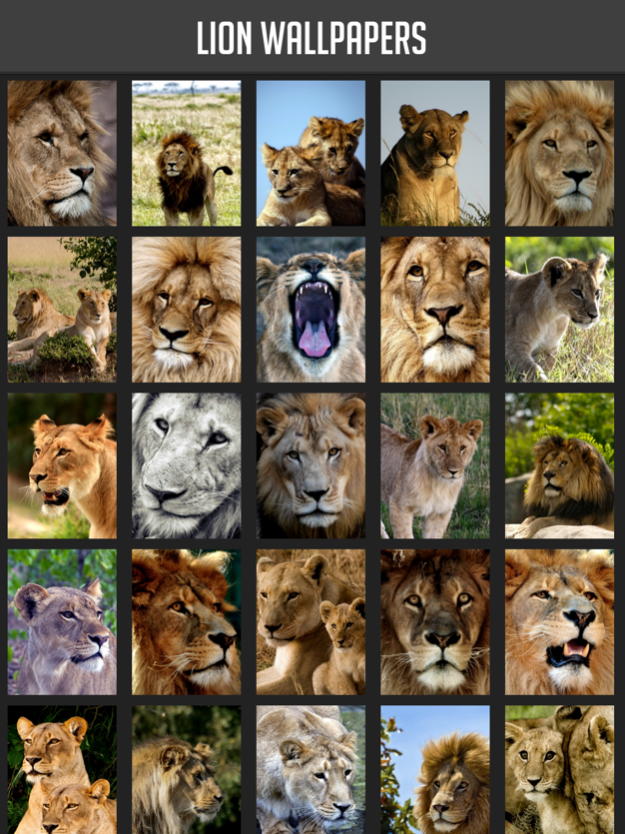Lion Wallpapers 1.1
Continue to app
Paid Version
Publisher Description
As the king of the jungle, lions are perhaps the most well-known of all the big cats!
If you're a zebra out in the Sahara desert, the last thing you want to spot is a lion stalking you through the grass. But if you're a human safely living within society, lions are exciting and beautiful creatures! Get your fix of these amazing felines with lion wallpapers featuring all lions, from grand males with fluffy manes to sleek females and their adorable little cubs. These social animals live together in groups called prides, which are comprised mostly of female lions (who are the hunters of the group) and their cubs, with only one or two male lions per pride (who patrol and protect their territory). These cats may look cute and cuddly, but don't be fooled by their calm photographic nature - just wait until you hear them roar, or see them attack their prey!
Check out the app for wallpapers featuring stunning images of lions in the wild!
Jan 12, 2016
Version 1.1
This app has been updated by Apple to display the Apple Watch app icon.
Updated!
About Lion Wallpapers
Lion Wallpapers is a paid app for iOS published in the Screen Capture list of apps, part of Graphic Apps.
The company that develops Lion Wallpapers is Atlas Labs. The latest version released by its developer is 1.1.
To install Lion Wallpapers on your iOS device, just click the green Continue To App button above to start the installation process. The app is listed on our website since 2016-01-12 and was downloaded 2 times. We have already checked if the download link is safe, however for your own protection we recommend that you scan the downloaded app with your antivirus. Your antivirus may detect the Lion Wallpapers as malware if the download link is broken.
How to install Lion Wallpapers on your iOS device:
- Click on the Continue To App button on our website. This will redirect you to the App Store.
- Once the Lion Wallpapers is shown in the iTunes listing of your iOS device, you can start its download and installation. Tap on the GET button to the right of the app to start downloading it.
- If you are not logged-in the iOS appstore app, you'll be prompted for your your Apple ID and/or password.
- After Lion Wallpapers is downloaded, you'll see an INSTALL button to the right. Tap on it to start the actual installation of the iOS app.
- Once installation is finished you can tap on the OPEN button to start it. Its icon will also be added to your device home screen.